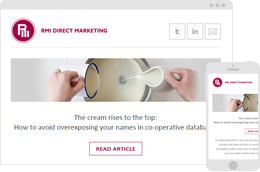Newsroom
5 Visual Marketing Apps for Nonprofit Social Marketing

Are you using graphics in your social media marketing? Well, you’d better be. A recent report shows content with relevant images gets 94% more views than content without relevant images.
RMI Direct Marketing rates our favorite apps for creating dynamic images for any aspect of your nonprofits marketing, from social media to digital display ads.
If you’re not a Photoshop or Illustrator aficionado, fear not.
Here are the best visual marketing apps for social media marketers today:
Canva has emerged as one of the most impressive tools for small business owners and entrepreneurs.It’s great for teams and collaboration. There are many free images that can be used and the fonts and styles are up-to-date and yield a high click through, when creating personalized and branded images!
Canva has pre-designed graphics that allow for complete customization in a clean, drag and drop environment. So you can create images that are already the correct size for Facebook, Twitter, Pinterest and many other templates.
With Over, you can turn your mobile device into an on-the-go design studio. It’s available on Android ($3.99) and iPhone (Free), making it the go-to app for many social media designers.
Customer Review:
I've been using OVER for a number of years and currently am using it more than ever before. I have generated full scale graphics for my profession and personal life with ease and speed, right on my phone. I can't think of an easier app to use for generated amazing images with a handheld device. It gives me all of the same controls I have in Photoshop and other design platforms I work with text in. I can't recommend it enough.
Rather than simply post a generic quote to Instagram or Facebook, use Over to transform your thoughts into eye-catching social media images.
With PiktoChart, making your own Infographics has never been easier. But they don’t just stop there. This free web app has over 100 customizable themes for Infographics, reports, banners and presentations.
-
Simply pick your template and within minutes you’re editing and publishing your design.
-
PiktoChart’s intuitive editing tools give you flexibility and control over every aspect of your project.
-
From text to color scheme, you can match your branding to a pre-designed template.
Skitch is an online application developed by Evernote, one of my favorite productivity apps. It’s also available for iPhone and Android making it a powerful multi-platform tool.
Skitch is different than the traditional photo-editing tools. You won’t find unique fonts, overlays or fancy backgrounds.
What you will find is a simple tool designed to help you markup a photo, make notes on a webpage, point a location out on a map, or annotate a PDF.
This is an excellent tool for team communication or educational training. For example, I need to explain to my assistant how to add a graphic to a Facebook post.
Rather than just send a text-based description, I can show a step-by-step through Skitch.
If you’re looking for a robust desktop design tool, then Pixlr is the one for you.
The interface, very similar to Photoshop, allows you to choose your image, add effects, overlays, filters, text and borders to convert a photo from boring to beautiful.
Whether you want to create an image from scratch or build off a stock or pre-designed template, Pixlr gives you the flexibility to capture your visual style.
Pixlr can also work as a Chrome extension within your browser, giving you the freedom to move back and forth from online to offline.
Designing an engaging and branded social media graphic has never been easier. Navigating the sea of online tools and mobile apps available, can be a little daunting, but these tools are easy to use and for the most part the basic plans are all free.
Have fun with them and create graphics that will inspire others!
Interested in RMI Direct Marketing's Creative Services? Contact, Len Zargo at lzargo@rmidirect.com
Previous Post
RMI's Fundraising Ideas A-Z | Drive Donations All Year